Related articles
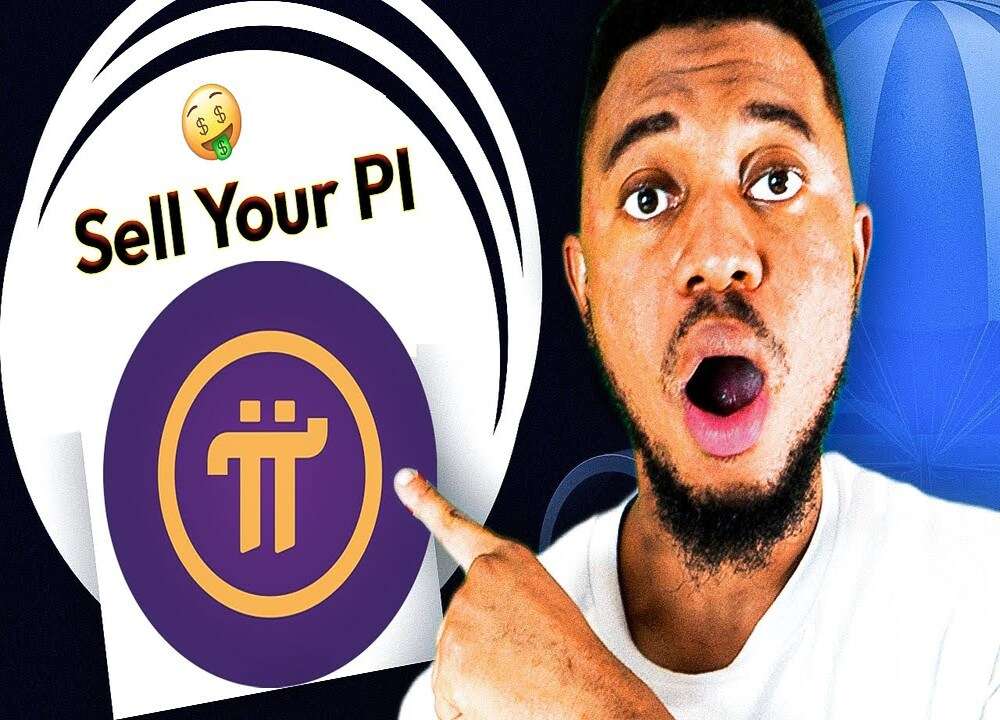
How to Sell Pi Coin in Canada: A Complete Guide for 20252025-01-21 11:00:51As a popular cryptocurrency project that allows users t […]

Gold Price In Canada vs India: Gold Rate Today2025-01-15 17:08:16When discussing investment options, gold has consistent […]

XRP ETF Review & Analysis: Top Analyst Says Spot XRP ETF To Be Approved In 20252025-01-14 14:17:06Since the approval of BTC ETF and ETH ETF in 2024, more […]
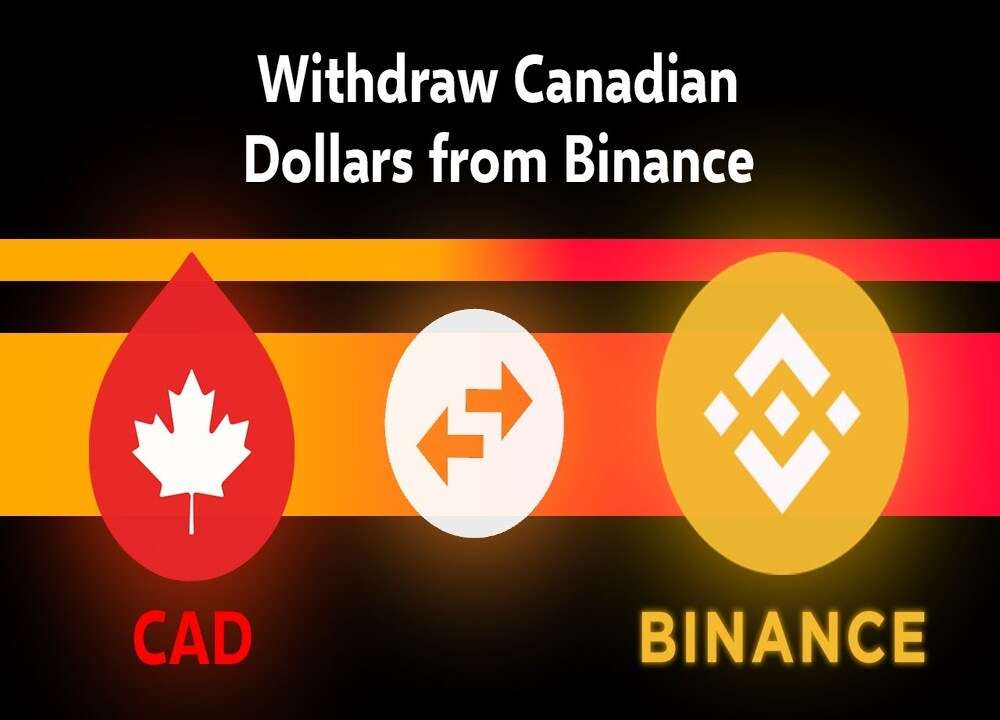
How To Withdraw Money From Binance In Canada: A Useful Guide For 20252025-01-09 17:10:26In May 2023, Binance, a prominent global cryptocurrency […]

How To Use Pi Network’s Mainnet In Canada: An Ultimate Guide In 20252025-01-06 11:57:05As one of the most innovative blockchain projects, Pi N […]
